

Find Adavice DSP tracking template on different tracking platforms (with examples).
For your convenience we’ve partnered with some Tracking platforms to make the
integration even easier!
Find Adavice DSP tracking template on such tracking platforms:
Adsbridge 
Bemob 
Binom 
Redtrack 
Keitaro 
Skro 
Below you will find step-by-step tutorials in order to add Adavice DSP as a Traffic source on them:
1) Go to “Traffic Sources”
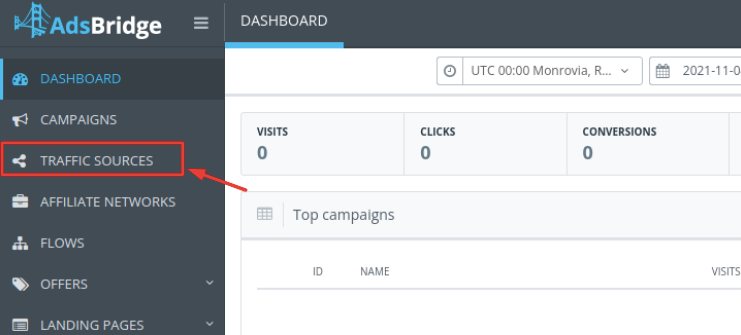
2) Press “+Create Traffic Source”
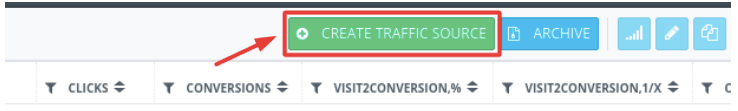
3) Press “Choose from templates”
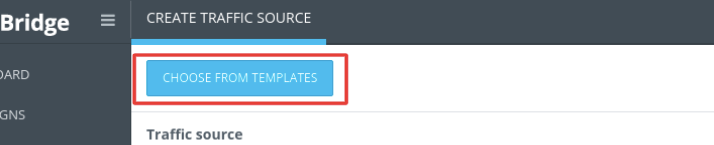
4) Select “Adavice DSP”
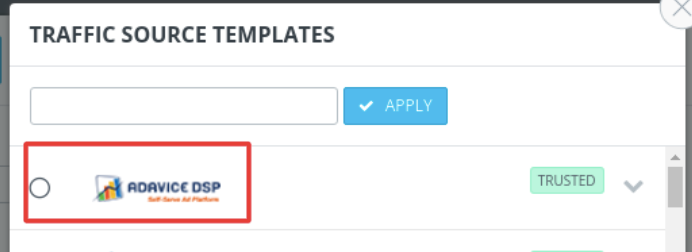
1) Go to “Traffic Sources”
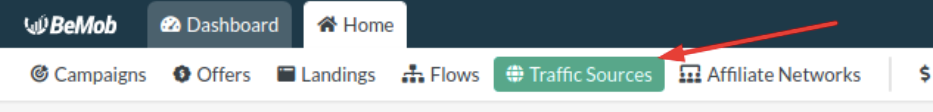
2) Press “New From Template”
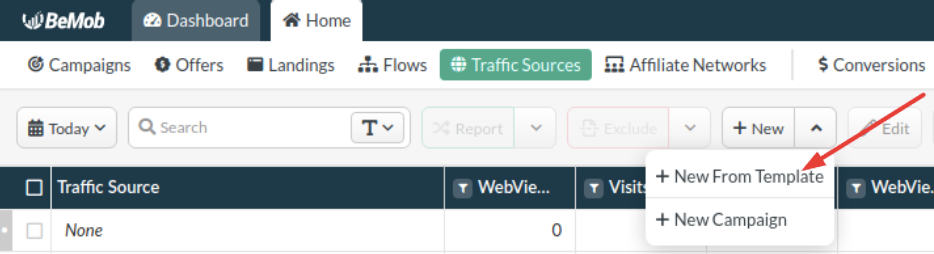
3) Choose Adavice DSP from templates
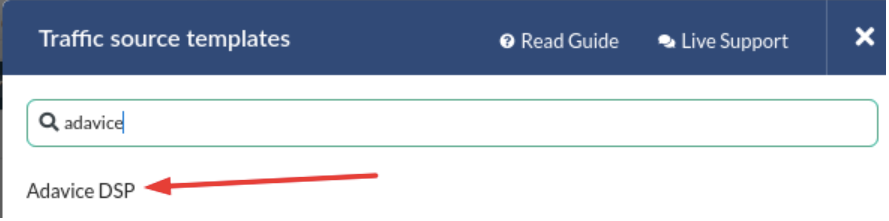
4) Press “Next”

5) Press “Save”
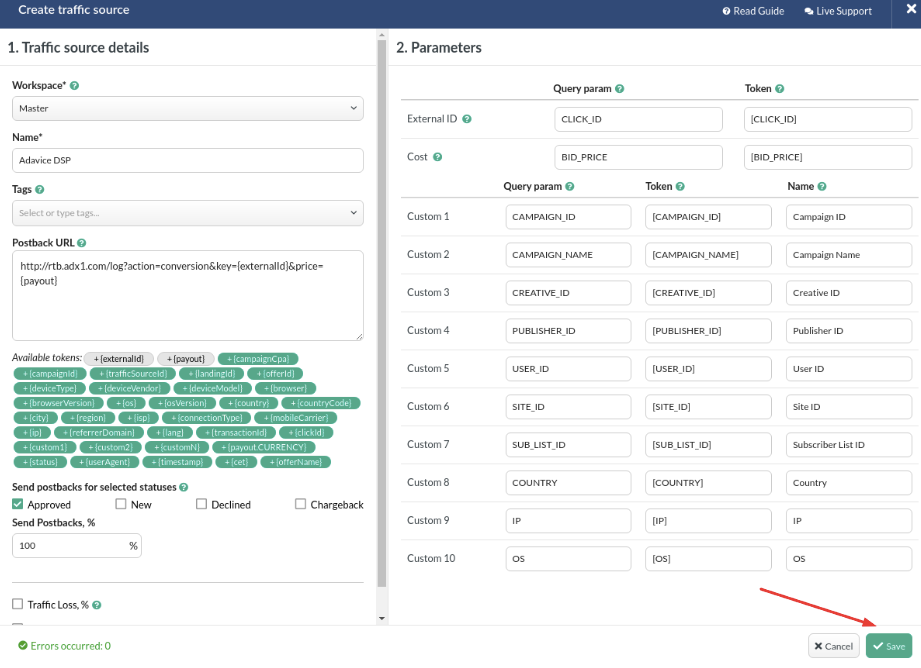
1) Go to “Traffic Sources” and Press “+Create”
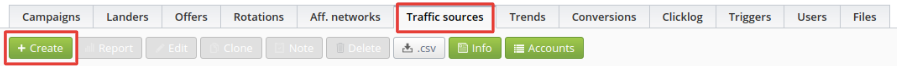
2) Press “Load from template”
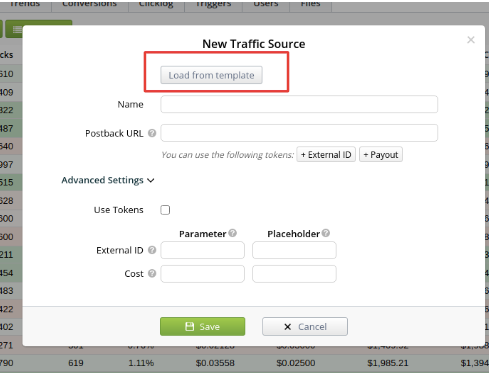
3) Select “AdaviceDSP”
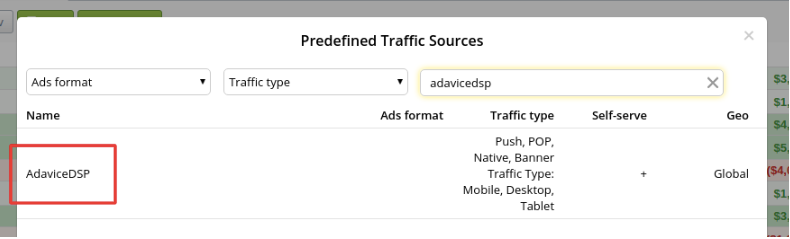
1) Go to “Traffic Sources”
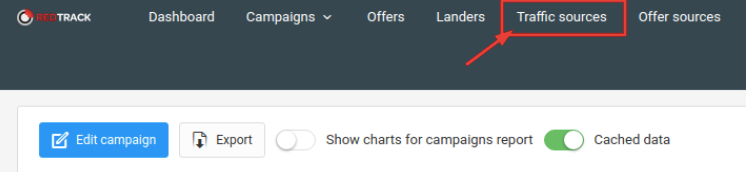
2) Press “+New”
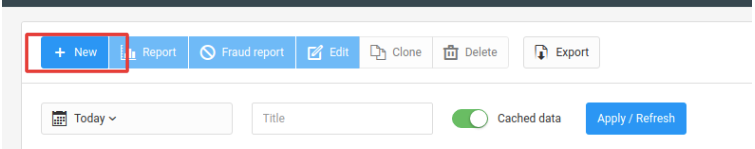
3) Choose Adavice DSP from templates and press “Add”
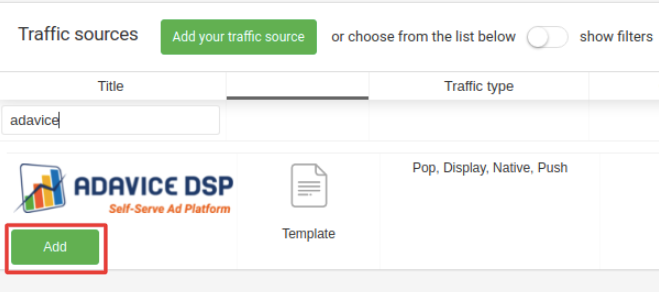
1) Go to “Traffic Sources” and press “Create:
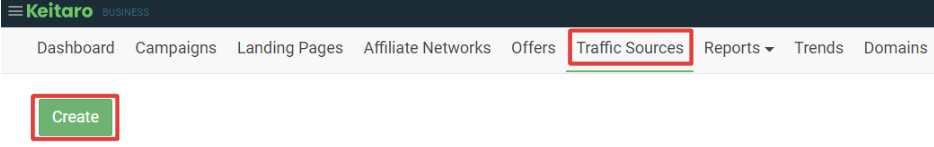
2) Select “AdaviceDSP” from the list of templates and press “Create”.
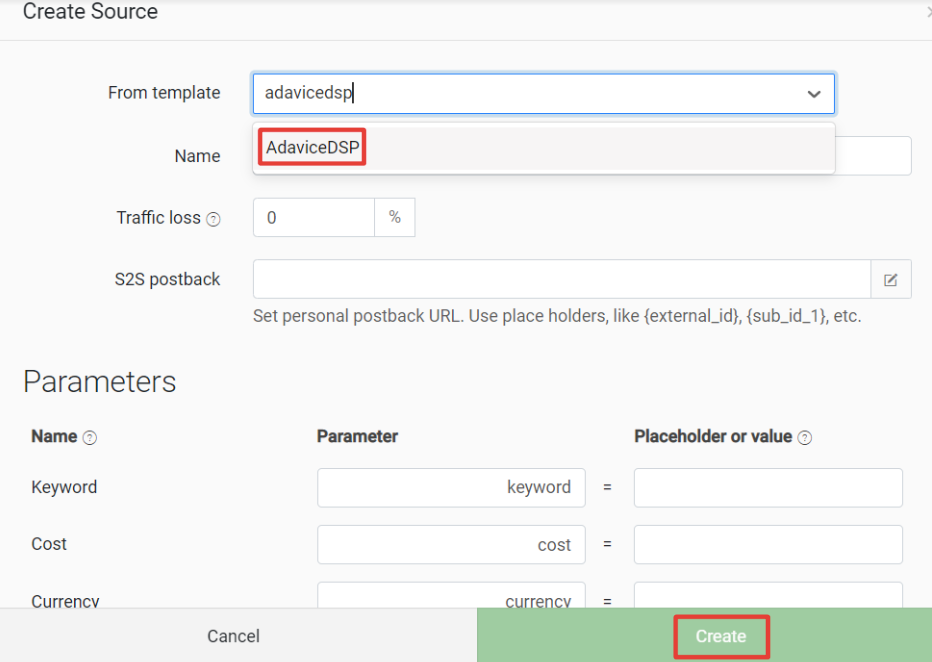
1) Go to “Traffic Sources”
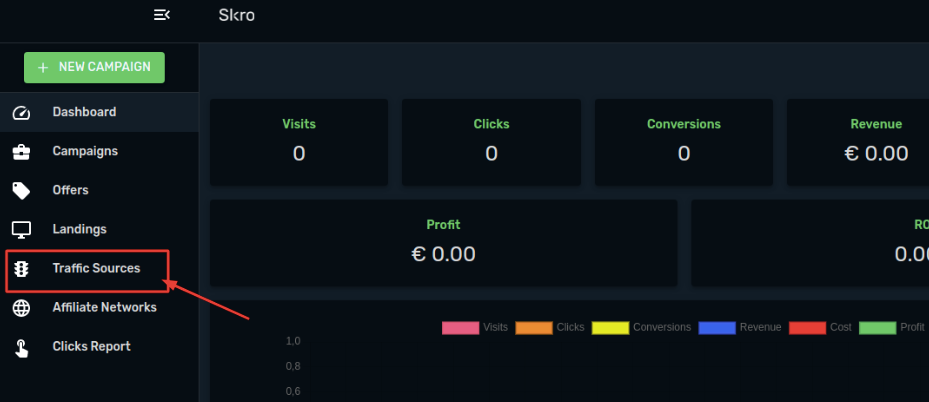
2) Press “+” button
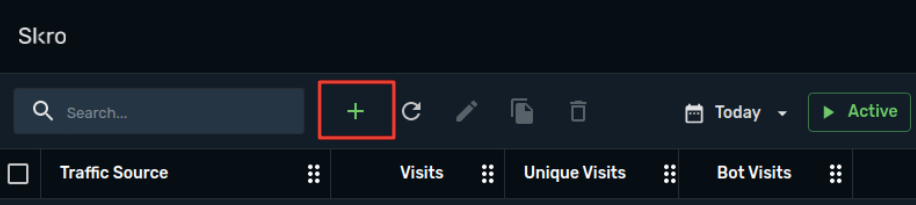
3) Select “AdaviceDSP” from the list of templates
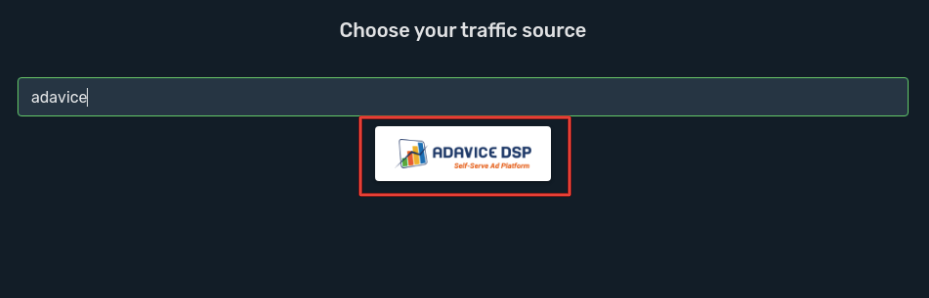
Did not find your tracking platform?
Send us a request here, and we’ll work
on adding AdaviceDSP template there!
YOU REACHED THE BONUS SECTION!
Here are the special deals for EXTRA 10% BONUS
for the first deposit with certain tracking
platforms:
Contact Adavice DSP managers or write to support@adavice.com for additional information on
the valid offerings.
Stay tuned for more guidelines and traffic secrets!
Rate this article