

We’ve collected & answered the most popular questions for all Adavice DSP newcomers! Check it out for an easy start :)
Welcome to Adavice DSP! Here you can find the most popular questions regarding the launching the campaigns and starting to receive traffic.
1. What ad types do you have?
There are various types of ads on Adavice DSP:
2. What payment methods do you have?
We accept Paypal, Wire, Crypto and Capitalist payments.
3. What is the minimum payment?
The minimum payment is $300.
4. What are the payment models?
There’s CPC and CPM bidding, here is the info by each ad format:
5. What are the minimal rates?
6. Are there any content restrictions?
All mainstream verticals are acceptable. On Adavice DSP you can not run offers of such types:
The rest is completely fine.
Please, check our Content Policy to get
more details.
7. How fast is the moderation of creatives?
Moderation is fast, it usually takes up to 15 minutes. If your creatives were declined by
our moderators and you’d like to discuss it, please contact your support manager directly.
8. What bid should I set in my campaign?
There are recommended rates on the platform. You can check them out by geo and ad type
directly when creating a new campaign (in the bidding section) or in the “Insights” tool.
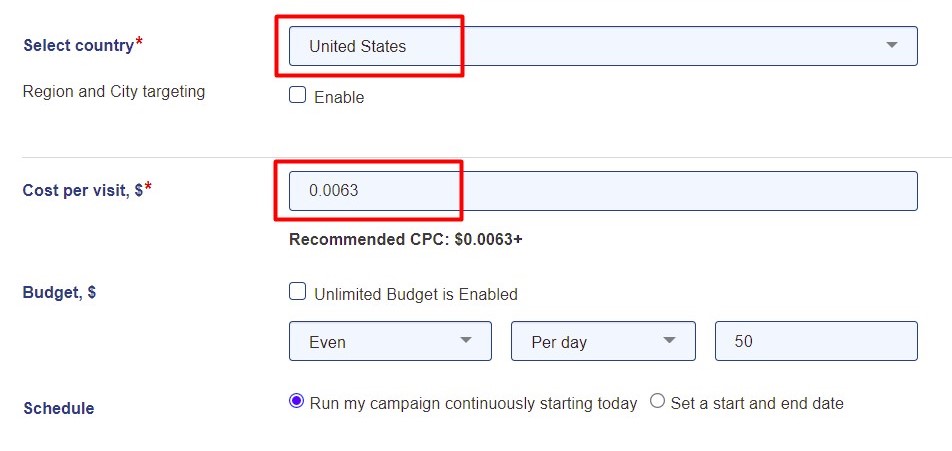
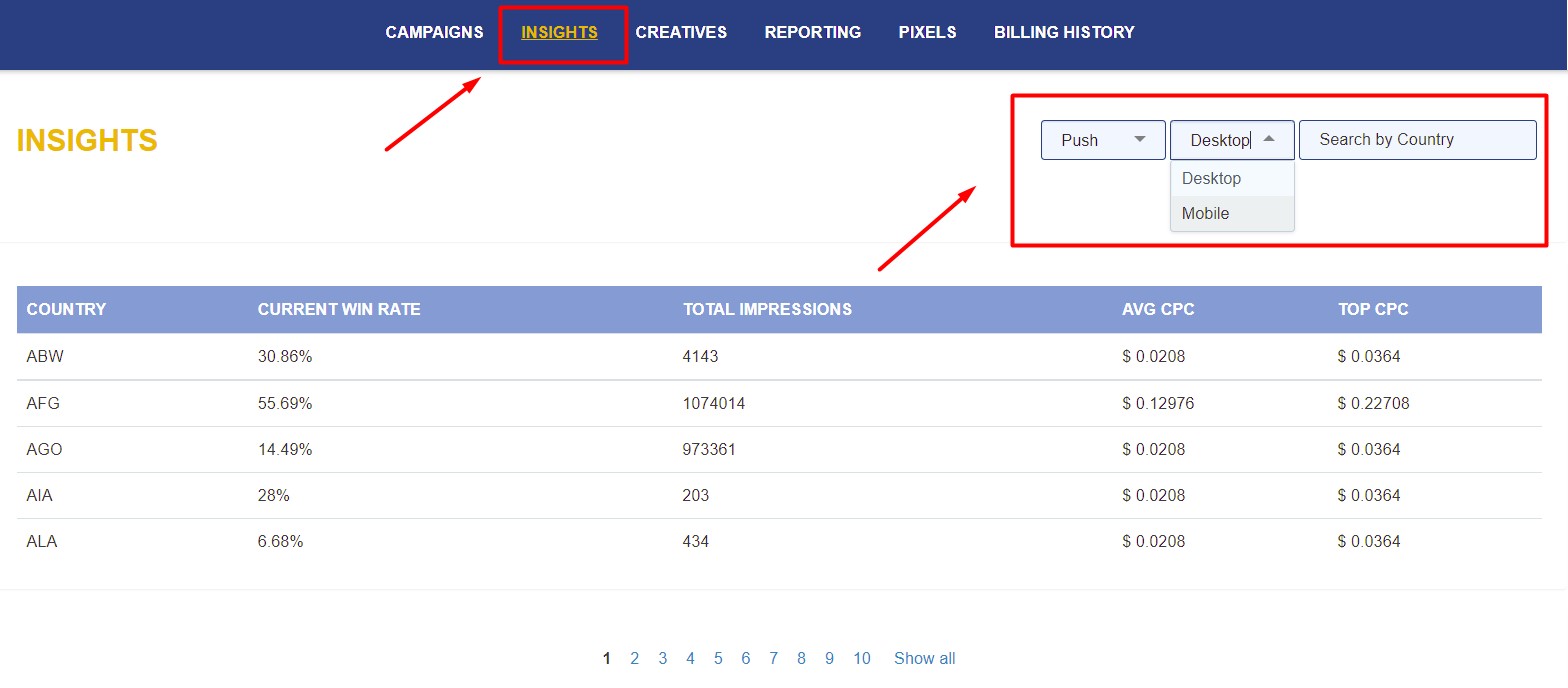
9. What is the minimal campaign budget?
The minimal campaign budget per day is $5 for all ad formats for “Even” budget spending, and
$25 for “ASAP”.
10. What daily budget should I set?
We recommend setting a limited daily budget around $50 in order to see the results and
optimize quicker. The daily budget may also depend on the offer type, geo and payout, so be
free to set it according to your campaign specifications.
11. Even or ASAP budget type? What is the best to choose?
It depends on your campaign goal. When you want to keep an eye on it and optimize we suggest
choosing an “Even” type of budget spending. In this case traffic will go smoothly and
spending won’t go fast.
If you want to test quicker and receive a lot of impressions, you can choose “ASAP” budget
spending. In case, when there’s narrow targeting and traffic goes very slow choose “ASAP” as
well.
12. Which source group should I target?
Adavice DSP has few different source types that differ in price: premium, standard, remnant
and new.
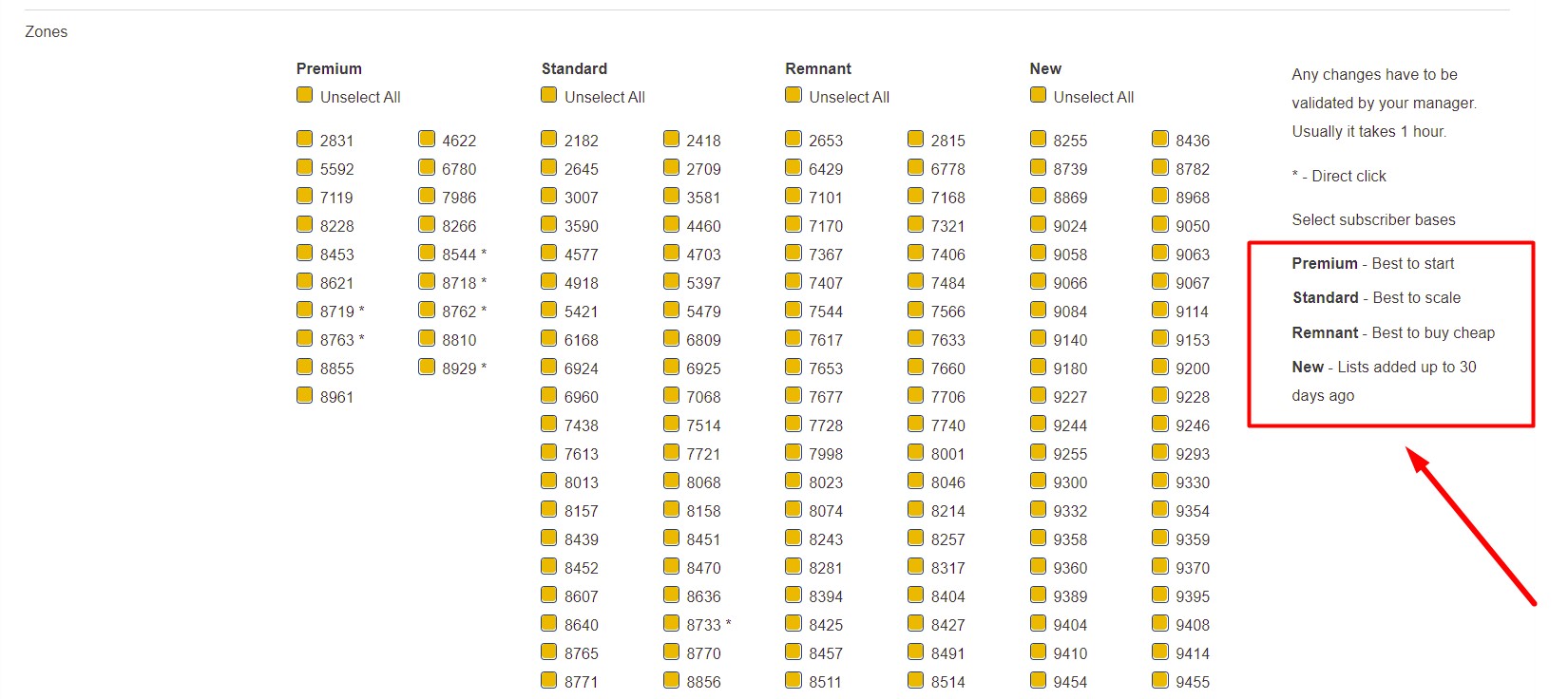
We recommend starting with premium sources. Even though these are more pricey they are the best to convert. You can test other sources in separate campaigns to increase your volumes. You can find hints in the interface (highlined on the screenshot).
13. Can I set a campaign schedule?
Yes, you can set a start and end dates by clicking “Set a start and end date”:
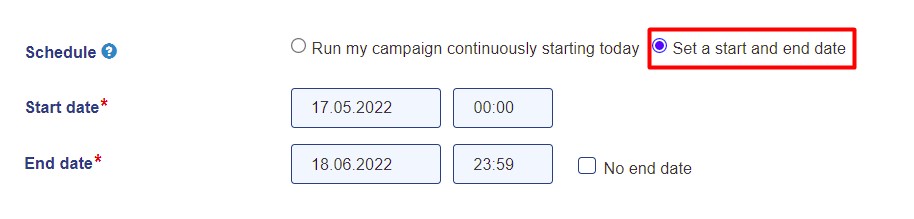
You can also set a campaign’s schedule by clicking “Advanced Settings” and choosing the “Timetable” option. You can target days of week and time of day (Server time: UTC):
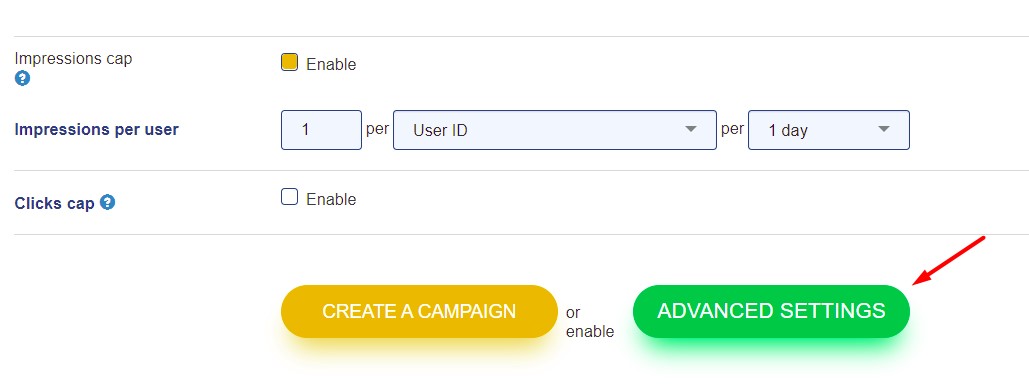
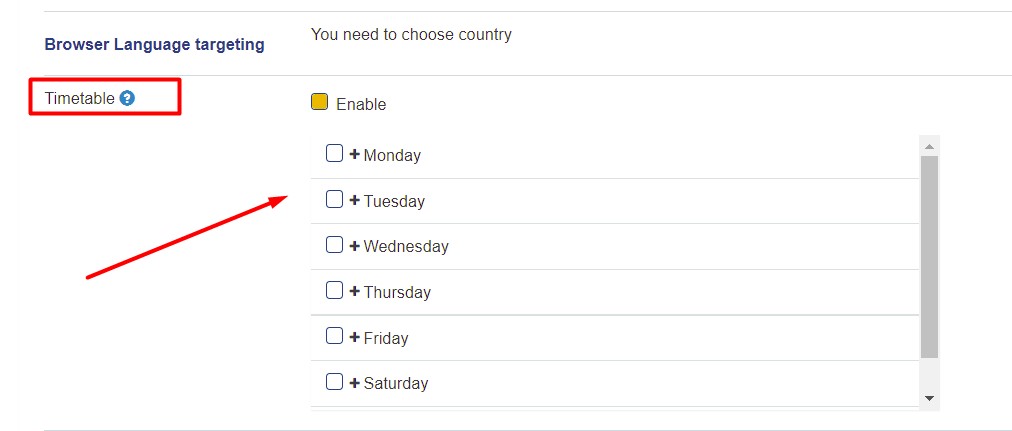
Click on the “+” sign next to the weekday you’d like to target. Choose the specific time of production by ticking the hour interval so it turns orange:
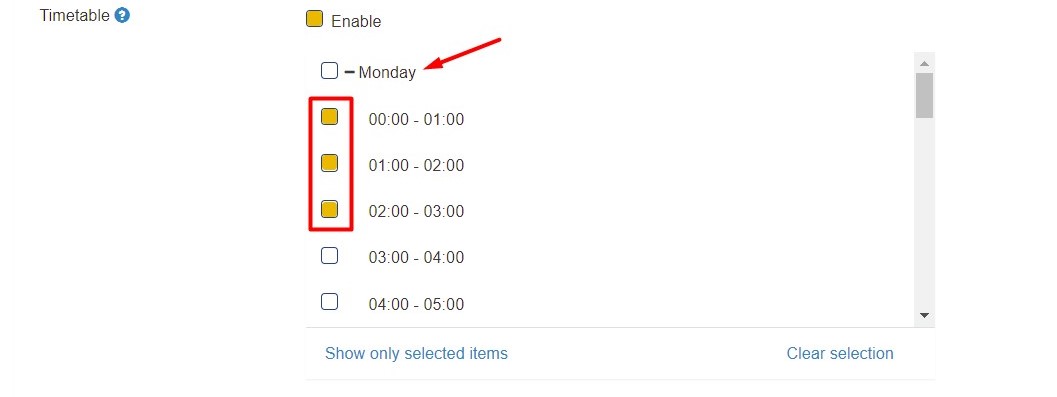
14. Can I buy/sell traffic using XML-feeds?
No, you can only buy/sell traffic through the self-served platform.
Didn’t find the question or answer you wanted?
Please write to us on support@adavice.com and share
your feedback!
Rate this article