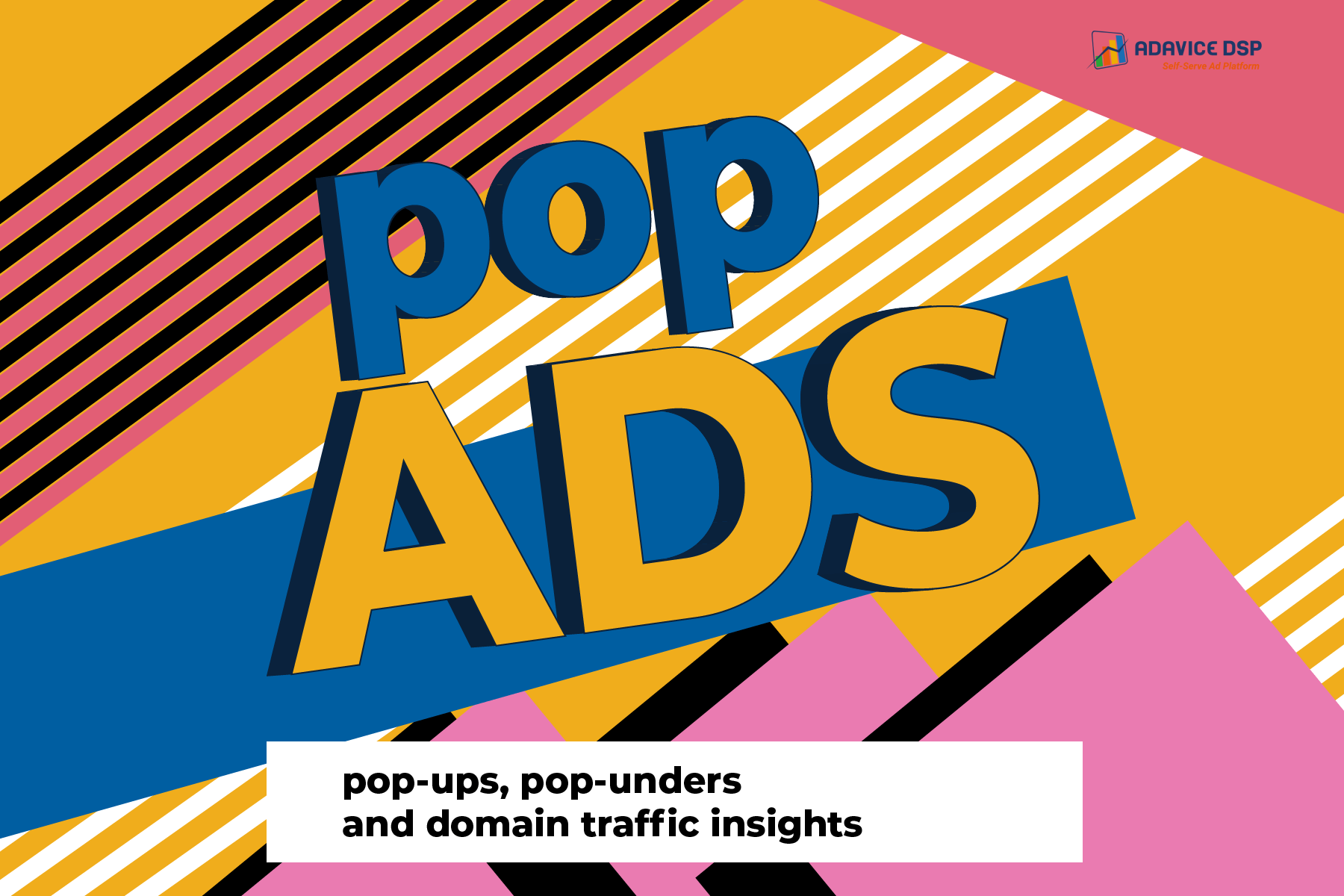
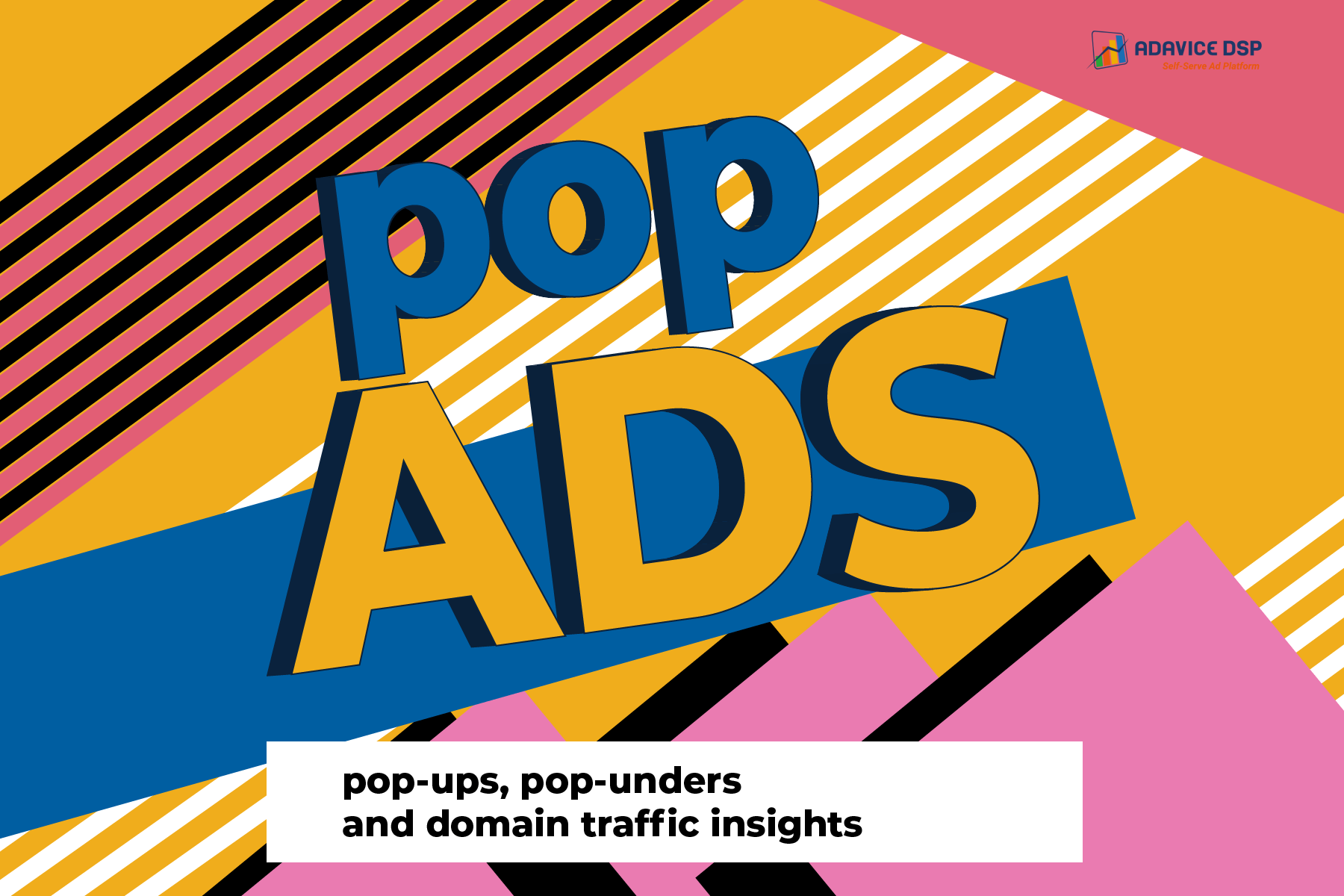
Pops can bring your profit to the sky if you know how to use them. Find out: how they work, what creatives to choose & how to create a campaign.
Pop ads or pops are one of the most noticeable ads on the Internet. The reason for that is pretty simple: they show up in front of or behind the opened tab or window.
The creative for a pop ad is your offer directly. That’s right, no push notifications or banners, nothing in the middle - just your landing!
As a plus, it is very easy to create a pop campaign and run it! So, what’s so special about it?
There are two different types of pop ads: pop-up and pop-under. Both are very effective and similar in their nature. Both are triggered by the user’s click on a website, but the difference is where exactly the user sees them.
1) Pop-ups show in front of the web-page and overlay it:

2) Pop-unders appear behind the opened tab and thus can be less irritating for the potential lead:

On Adavice DSP you can create a pop campaign combining pop-under and pop-up traffic together.
In addition, there are sources that allow you to run direct click (domain) traffic. They are marked with a “*” sign:
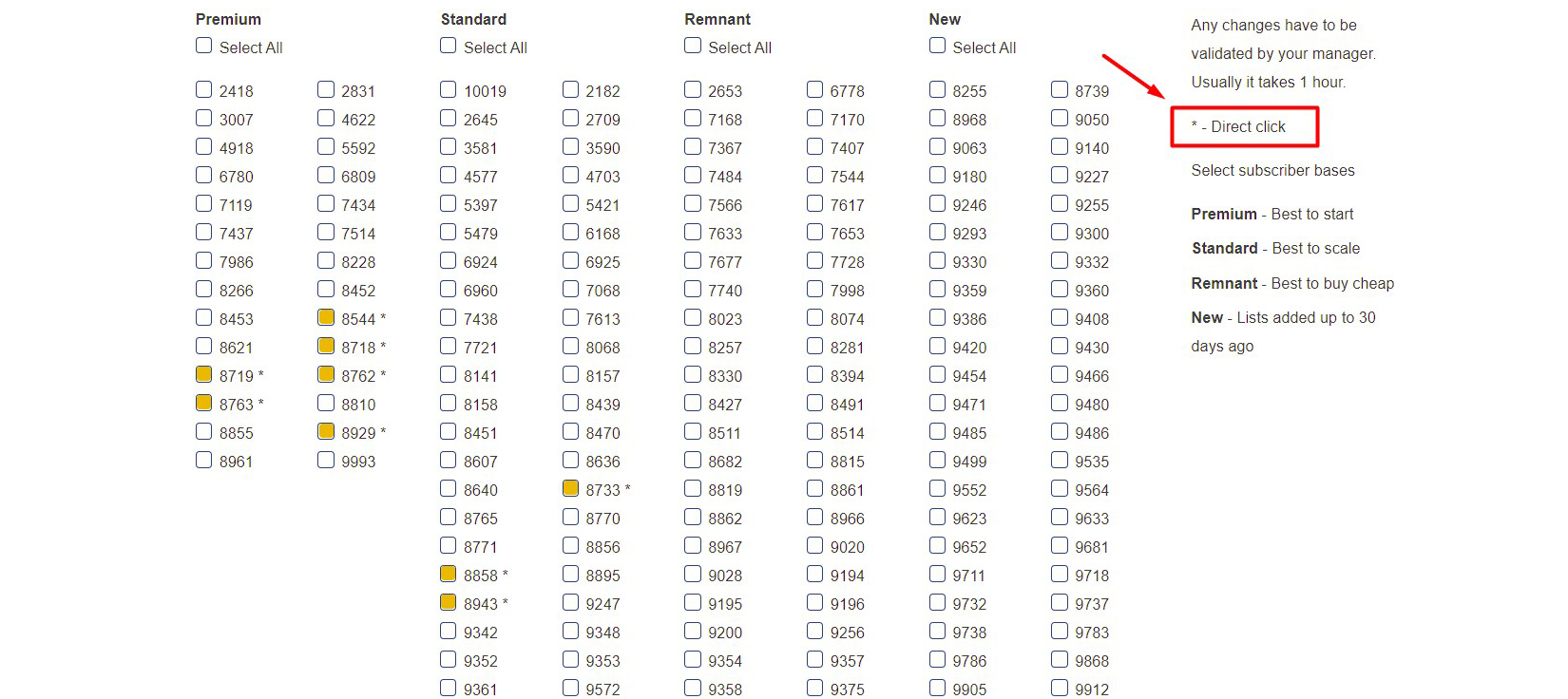
Such direct click traffic uses the technology of “parked domains” and immediately redirects the user to the offer. Meaning when a person spells the brand or website name with a typo, the redirect would still work.
Domain pop traffic is the best in bringing the “warm” leads as users are expecting to receive what they’ve searched. Try it out and add domain sources when creating a campaign!
Many advertisers around the world use this ad type to boost visibility and conversions of their Landing thus making more people see them and interact with them. Pop ads catch the user's attention no matter where he sees them - in front or behind the opened web-page.
Despite the fact that pop ads’ types have differences, they do have common advantages such as:
Like every format pop ads have their own disadvantages:
The cons don’t stop advertisers from optimizing and profiting with pop ads. Both pop-up and
pop-under have high conversion rates, that is why Adavice DSP provides you with both for
more advanced tests!
Let's see the campaign’s creation in more details:
To create a pop campaign on Adavice DSP you can click on the “New campaign” button on the Campaigns Panel:
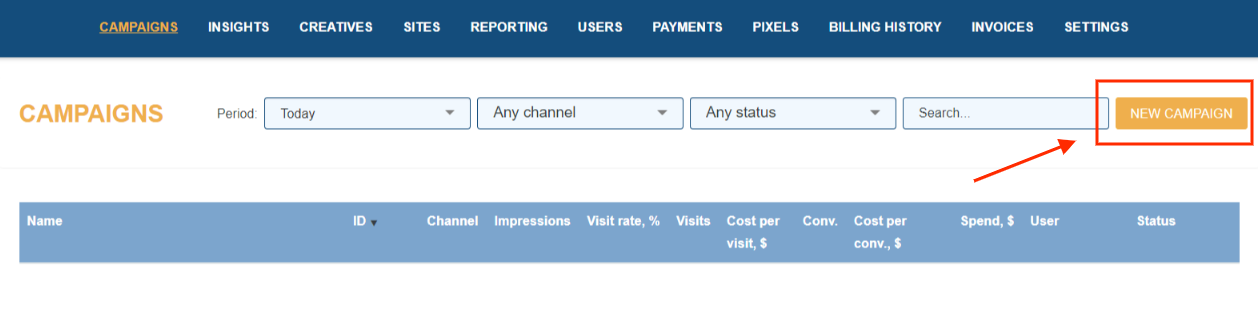
And select “GET POP TRAFFIC” in the Campaign Creator:
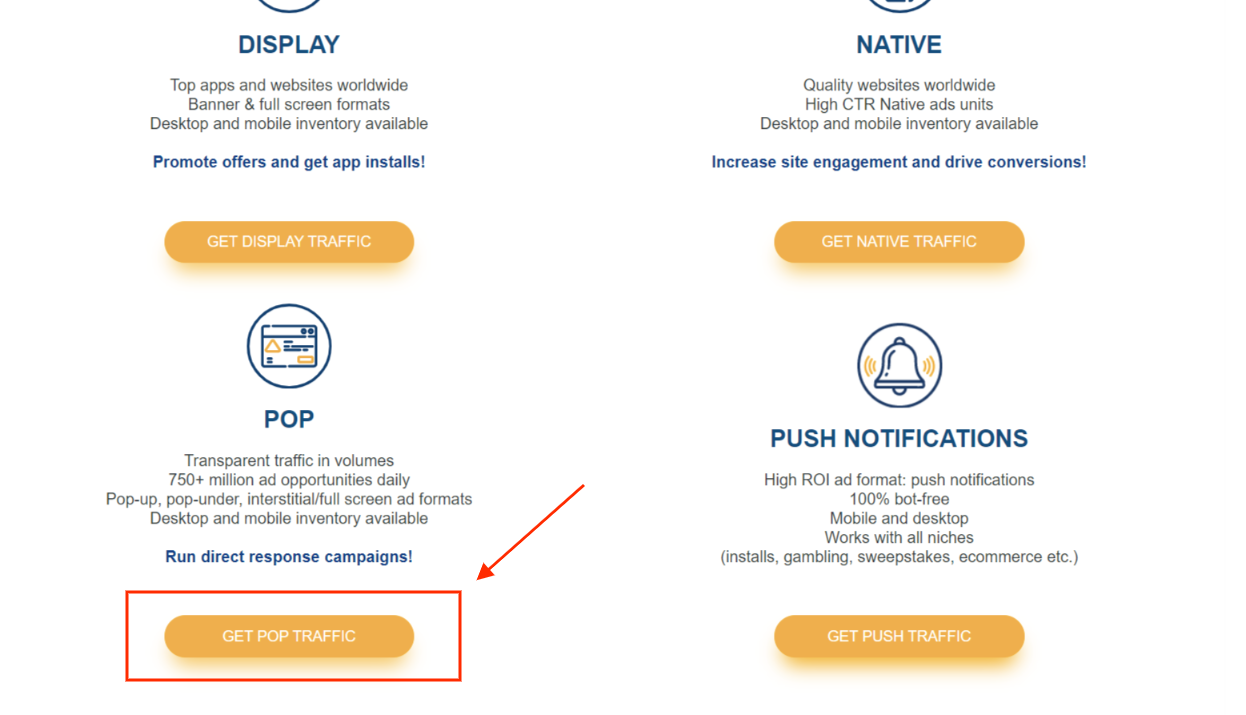
Now let’s start setting up your pop campaign!
1) Paste your offer Link here:
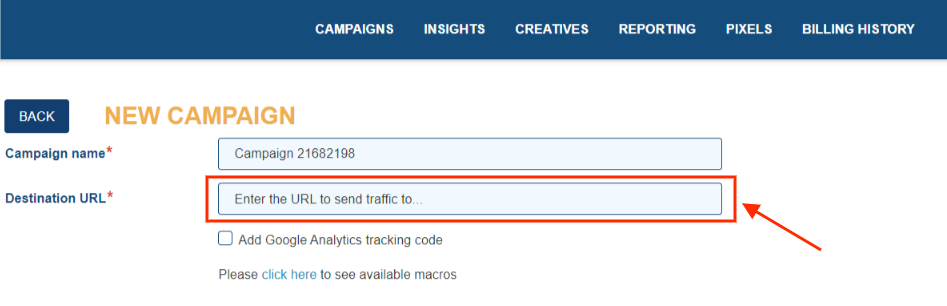
2) In addition, you can choose the Tracking type and implement it on your side for easy optimization of your campaign on the platform:
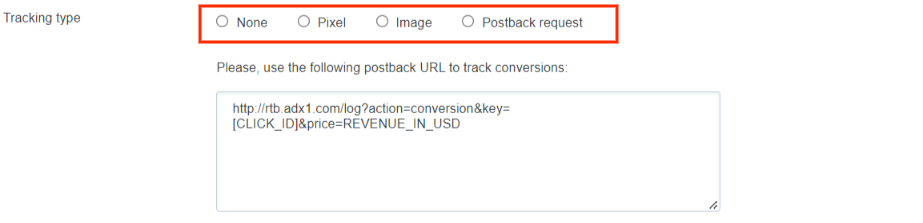
Check the Tracking Article for more insights or ask our managers directly for help!
3) Choose the geo and CPM rate for your campaign:
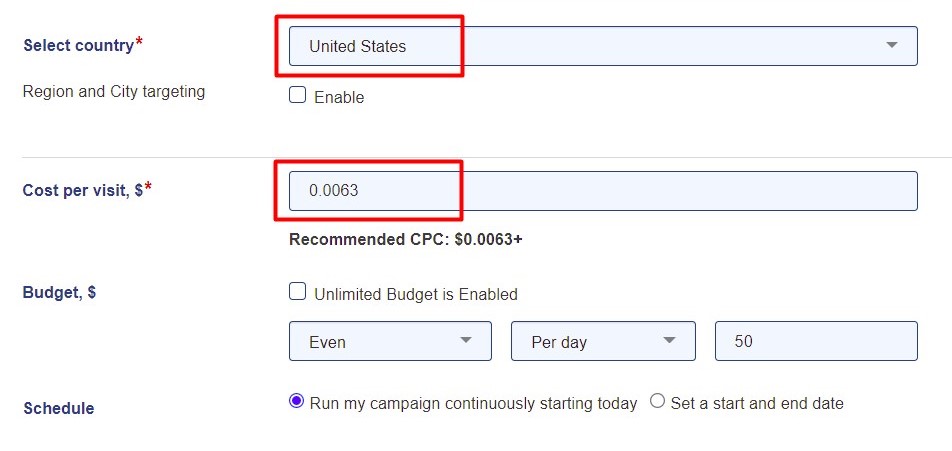
When choosing the geo you will see the recommended rate. It is based on the demand for certain settings. You may select it and monitor the amount of traffic live on the Reporting Panel.
4) Select the sources you’d like to test (see the tips on the right side of the page):
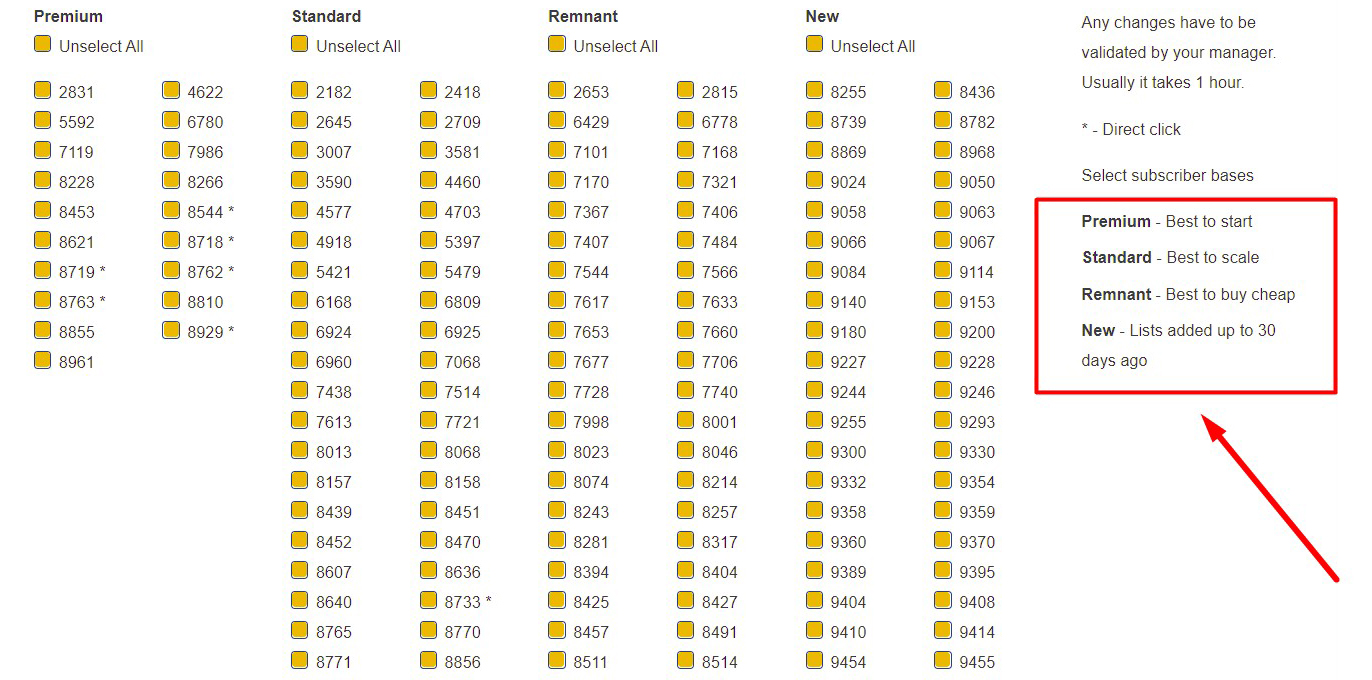
There are 4 source groups that we offer you to test: premium, standard, remnant and
new. On
the right side of the sources list you can see the explanations for each of them.
We suggest creating separate campaigns with different bids to test each of the groups and
find your best working settings!
5) Find more settings when clicking on “Advanced settings” and select the preferred options:
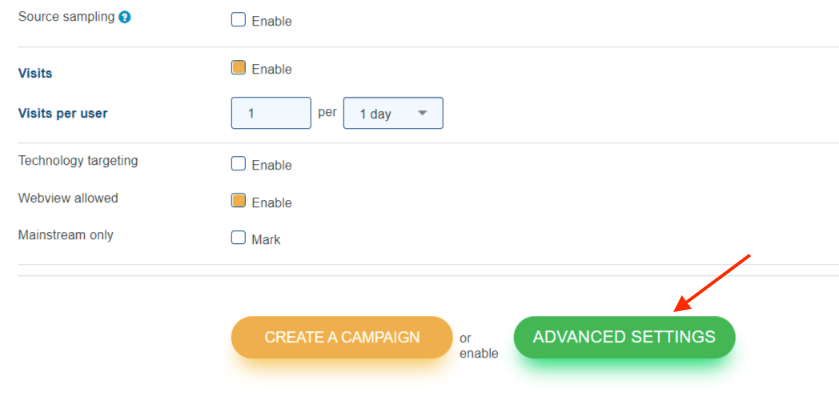
6) In the “Advanced settings” there is a possibility to create the optimization rules for your campaigns.
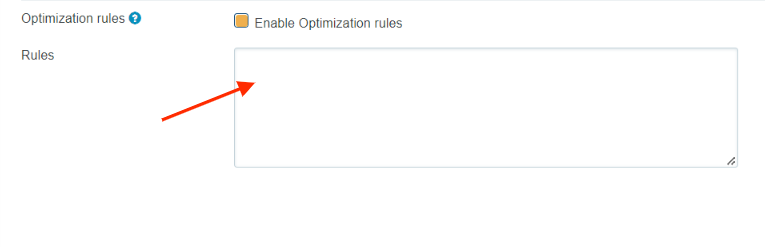
By doing so the system will collect your statistics and optimize sources and creatives according to the rules set. This option is only available for campaigns with added Postback.
7) Moreover, you can exclude certain traffic with the use of Filters:
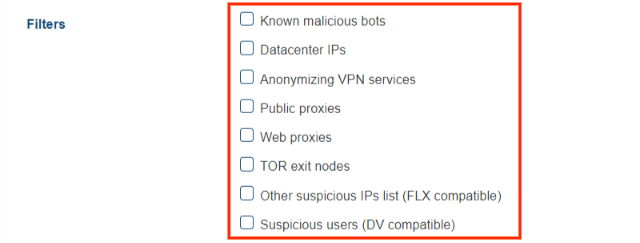
Select whatever sources you’d like to exclude from your campaign and test different options.
And now you are ready to create a pop campaign for your offer!
But first let’s discuss the creative tips you should keep in mind.
For helping you get started we’ve prepared the summed up info on creatives for pop campaigns. Here is a list of verticals that work very well for this ad type:
In order to eliminate the cons and profit you would need to focus on your ad materials. In pop ads your Landing and Prelander are the creatives.
Here are some creative tips to consider when running a pop campaign:
1) Make ‘em bright and catchy. It is known that the user's attention needs to be attracted in a max of 3 seconds. Use vibrant colors, big text and pretty fonts!
2) Good quality. It's all about the visuals, the pictures/GIFs you use on the Landing must be high quality.
3) Call to action. Make a visible and clear CTA button, don’t make a complicated flow and don’t confuse the user. It’s also important to keep your CTA above the fold (on the first screen).
4) Special offers. Attract with bonuses, discounts, cashbacks and other goodies.
5) Device orientation. Make sure that your Landing and Prelander correspond to the chosen device type. On Adavice DSP you can create a pop campaign for mobile and desktop devices!
6) Relevance. If you use a prelander - make sure it is relevant to the offer you promote.
Share your pop campaign results with us at support@adavice.com, tell the world about your
successful case and receive a treat from our Team!
Good luck ;)
Rate this article