

Optimization strategies without tracking: how to start and easily run a campaign.
Optimization is a must for running an effective and profitable campaign. The essence of affiliate marketing is to identify the campaign’s aims and optimize the results for reaching them as soon as possible.
The main goal is to not spend the campaign’s budget on poorly working settings - here optimization comes in handy. Optimization requires data analysis tools and changing the campaign’s settings. In addition, optimization requires constant eye-keeping on the campaign’s results: day spending, sources and ads running, etc.
Collecting a valid amount of data and applying suitable optimization is a key to a campaign’s profitability.
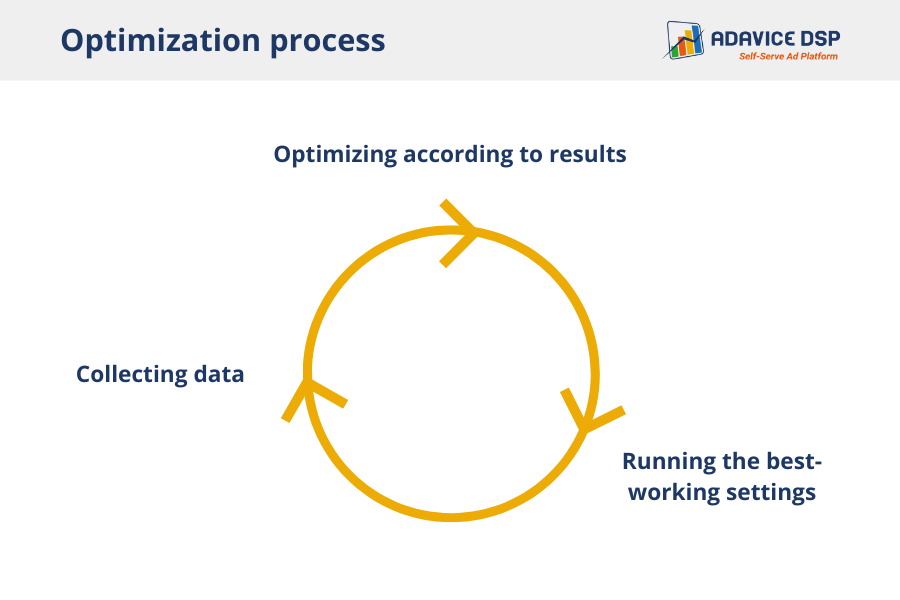
Tracking solutions simplify the optimization process, they combine external or internal tracking systems and integration with Adavice DSP.
But don’t panic! If integration and tracking settings are not possible for you there are still several things that can be done in order to optimize and improve the campaign’s results ;)

Successful launch is significantly important: from choosing the basic settings to advanced targeting.
There are cases when an affiliate marketer already knows the traffic trends for specific demands, offer types or geos. Feel free to ask our Adavice experts team for insights.
PRO TIP: If you have already identified the best-working settings for a specific offer, it is better to start with the same working model on Adavice DSP!
We would also advise launching the campaign with a whitelist. There are several ways of doing so:
1) Run on Adavice DSP premium sources
2) Ask your account manager for a whitelist
3) Run on your own whitelist (collected by running on Adavice DSP previously)
Our Team always collects the freshest best-working sources per geo and vertical. Furthermore, there is an option to test premium sources on the platform. These are the best converting zones collected by our system.
PRO TIP: If it is your first time running on our platform you can run 2 separate campaigns on different days: targeting all sources and targeting whitelisted ones. It is significant to run such settings tests on different days to find out and determine the converting model.
After creating the campaign and successfully launching it, it is time to optimize the
traffic.
Without the integration there are
very limited options of improving the results on the run.
But no need to be discouraged! Let’s look at the most suitable optimization strategies available without tracking.
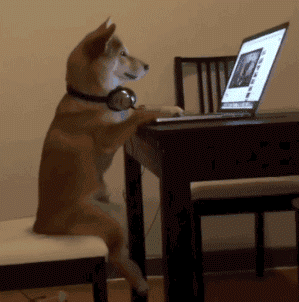
Step #1 Testing different settings
The most basic strategy is testing separate settings on different days or times of the day as much as possible. By doing so you will see the clear result on what settings work the best, which ads and sources have the best CR and CPA.
On Adavice DSP you will find various targeting options for you to try. We recommend testing different settings in separate campaigns (remember not to overlap the campaigns’ schedules in order to see the performance difference of data collected on your side!) to find the best-working model for your offer and demand. On Adavice DSP you have options to test:
- creatives (classic and inpage push, different landings, display and native ads)
- 4 sources groups: premium, standard, new and remnant
- timetable (target days of the week and time of the day)
- mobile and desktop traffic
- various OS versions to target etc.
PRO TIP: When creating a set of separate campaigns for testing remember to change 1 setting at a time. It would help in further analysis by showing what exactly worked in a certain campaign. Additionally, check the daily statistics on the platforms available for you to grasp the campaign’s performance.
After running your initial campaigns for a few days and collecting enough data for analysis you can start optimizing. The best-working settings will be visibly seen (highest Conversion rate & lowest Cost per conversion, comparing with your payout!) and it would be more effective to proceed running on them, without spending money on the targeting that doesn’t work for your offer at this time.

Step #2 Optimization on the go
It is not easy to optimize without tracking. Of course, you can assume that the sources or creatives with the most amount of traffic work the best, but it is not always the case.
That is why testing separate settings in different campaigns is so important. After the beginning testing period you would certainly see what works the best and brings the most fruitful results.
We suggest optimizing according to the collected data and proceed on the best working settings. It would be an additional plus if you could use the external sources for checking the conversions or other goals of yours.
If it is not possible the best strategy here would be sticking to the running of separate campaigns, keeping an eye on the results and optimizing on the go!
As the tracking is absent you will need to run tests separately on different days to see the precise result. Take a look at this example of a testing plan:
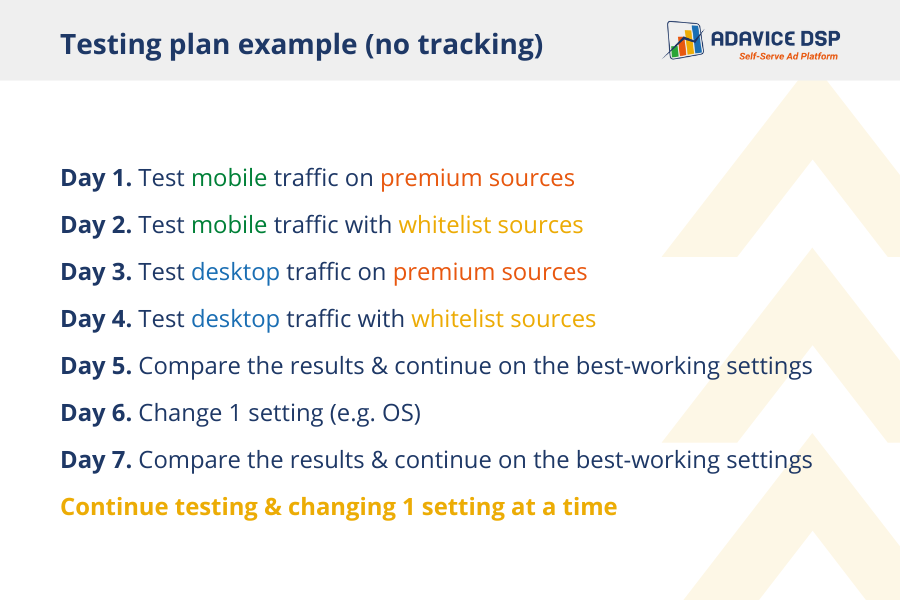
Still, we strongly recommend to integrate with Adavice DSP in order to receive fullest statistics on your campaign’s performance. This includes: amount of traffic, conversions, your CPA and many more. Later you will be able to check the results in our live Reporting panel:
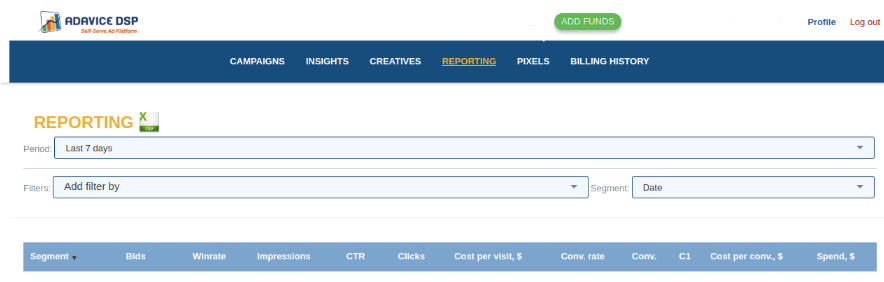
Moreover, with the help of tracking
parameters you will be able to get additional valuable
data for the analysis:
- country
- OS
- creative ID
- source ID etc
On top of that, with the use of tracking you unlock the most wanted affiliate marketing feature - auto-optimization! With this Adavice DSP feature you no longer have to check the Reporting panel every hour, just set the auto-optimization rules for our system to follow and optimize traffic for you.
When you have any questions regarding the integration with Adavice DSP don’t hesitate and ask your account manager ! Adavice DSP Team helps with simplifying the campaign running process: from creation to optimization!
Write to us at sales@adavice.com and share your great optimization strategies and results and we will make sure to support you on the way ;)
Rate this article